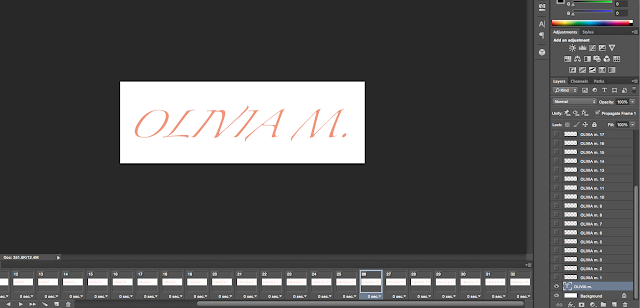Friday, November 20, 2015
Chase Scene (ft. Shia Laboef )
Here is my video that I made, and it is chase scene themed. The idea of this is a girl trying to chase her dreams, all thanks to someone posing as Shia Laboef.
When we watched this video in class, I did not really get any critique, just compliments. I can identify what is wrong. This was my first time working with several different pieces of music, so the cuts were kind of rough. The music was really the one big thing that I cringed at. But overall, I am pretty proud of this video. :-)
- Olivia
Monday, November 2, 2015
Lion, Golden Retriever, Beaver, or Otter?
I took yet another personality test, to discover whether I identified more with a lion, beaver, otter, or golden retriever.
My result was a lion, who is aggressive, competitive, bossy, and a leader. I am competitive, and sometimes can be a leader, I do not think I am entirely that kind of person. I do identify with those lion traits, but I totally as motivated as a lion.
My result was a lion, who is aggressive, competitive, bossy, and a leader. I am competitive, and sometimes can be a leader, I do not think I am entirely that kind of person. I do identify with those lion traits, but I totally as motivated as a lion.
The one I think I do identify with the most, is an otter.
The otter is sociable, likes being popular, have messy rooms (definitely me) and are usually hurried. I identify with the otter, because I am like that. I am normally very shy around people, but I love being loved by other people. I am also very messy, and most of my assignments are half done or moderate.
In the end, I believe I ultimately am a mix of lion and otter, so I guess I am a lotter.
How To Print ft. Ann
Here is my first video! I made this on how to print. I really enjoyed filming and editing this. I did not know there was so many rules to follow when filming. For this, I used the software Final Cut Pro to edit this, and used just a regular iPad to film it. Subscribe to my channel to see more of my videos.
Personality Test
Yesterday and today, I took three personality tests and I got some quite different ones.
The first personality test I took, I got an ENFP which I agree with a lot. I thought it was really spot on, because I am outgoing in situations, so I'm moderate. I have a strong intuition, and I listen to the my heart, feeling, instead of thinking.
Overall, I agree very much with my results, and I have learned how to put some of my characteristics into words.
If you would like to figure out your personality you can take the two tests I took :-)
http://www.humanmetrics.com/cgi-win/jtypes2.asp
http://www.personalityperfect.com/?gclid=Cj0KEQiAsNyxBRDBuKrMhsbt3vwBEiQAdRgPsuyTjZFabmQvRJ9EP6QSuu4dTpDJa4VosXRk6igWCacaAmV18P8HAQ
The first personality test I took, I got an ENFP which I agree with a lot. I thought it was really spot on, because I am outgoing in situations, so I'm moderate. I have a strong intuition, and I listen to the my heart, feeling, instead of thinking.
In the second one, I got basically the same result, but the last letter was different. Instead of P, I got J. I agree with both, but I believe I lean more towards Perceiving than Judging.
Overall, I agree very much with my results, and I have learned how to put some of my characteristics into words.
If you would like to figure out your personality you can take the two tests I took :-)
http://www.humanmetrics.com/cgi-win/jtypes2.asp
http://www.personalityperfect.com/?gclid=Cj0KEQiAsNyxBRDBuKrMhsbt3vwBEiQAdRgPsuyTjZFabmQvRJ9EP6QSuu4dTpDJa4VosXRk6igWCacaAmV18P8HAQ
Wednesday, October 21, 2015
6 Shot System Tutorial
What Is This?
This is a tutorial over the 6 Shot System so that you can learn how to make your video the best it can be.
How Do I Do This?
Well first off, you have to pick a subject. Another person is probably the best option, and that was what I picked.
1. First shot is an extra wide shot, as shown below. This is taken with a lot of the setting space around your subject.
The purpose of this picture is the establish the setting in which your subject is present in.
2. The second shot is the wide shot. This is taken closer to your subject, with a little bit of setting still in there, from head to toe.
This shot is to capture more of the character of your subject in their setting.
3. The next shot is the medium shot. This is shot from the waist down and a lot closer to the subject.
The purpose of this shot is more of a focus on the subject, but it is a neutral shot.
4. The fourth shot is the over the shoulder shot. This is shot over the shoulder, so you can see what they are doing.
The purpose of this shot is to see things from your subject's point of view almost.
5. The next shot is a close up of the hands. This is shot where the hands take up most of the picture and are the main focus.
This shot's purpose is to show what your subject is doing.
 6. The last and final shot is a close up of the face. This is taken where the face is the main focus.
6. The last and final shot is a close up of the face. This is taken where the face is the main focus.Now...
With these six shots, you will be able to make your video very organized and balanced. Make sure to follow the 180 degree rule when shooting these, so that your video flows evenly. Good luck!
- Olivia :-)
Sunday, October 18, 2015
"They loved your GPA, then they saw your Tweets" by Natasha Singer
"Perhaps she hadn’t realized that colleges keep track of their social media mentions." - Natasha Singer
In this article, Natasha Singer talks about the controversial issue of colleges, schools, and employment offices tracking applicants' social media accounts.
The quote at the beginning was a comment Singer made about a high school senior who was rejected from a college because of the condescending comments she made over social media about her peers.
Kaplan Test Prep ran a questionnaire where 31 percent of admission officers had checked an applicant's FaceBook or other social media account, and 30 percent of the officers had found things that had negatively affected that applicant.
But there is a problem in admission officers believing what they read online, because someone can make fake accounts about people and post false information and they may never know that it is untrue.
Singer then emailed 20 colleges across the nations, who then replied that they barely ever do extra research because of the amount of applicants and that the information they find may led to unfair treatment. She also called 10 admissions officers, who agreed to interviews. They said they have occasionally rejected applications because of things they have read, because those were not the kind of people they wanted in their community.
High schools are now trying to help their students avoid "self sabotage", like deleting alcohol related pictures or changing their usernames that could be viewed as offensive. Now, teenagers are becoming more aware of this.
Singer closed out the article with a quote from a high school junior, “If you’ve got stuff online you don’t want colleges to see, deleting it is kind of like joining two more clubs senior year to list on your application to try to make you seem more like the person they want at their schools.”
I really took a lot away from this article and I hope all teenaggers and young adults are able to get this kind of real world information. I am glad I read this because now I will be very careful of what I post online.
If you would like to read the original article, here is the link - They loved your GPA, then they saw your Tweets
In this article, Natasha Singer talks about the controversial issue of colleges, schools, and employment offices tracking applicants' social media accounts.
The quote at the beginning was a comment Singer made about a high school senior who was rejected from a college because of the condescending comments she made over social media about her peers.
Kaplan Test Prep ran a questionnaire where 31 percent of admission officers had checked an applicant's FaceBook or other social media account, and 30 percent of the officers had found things that had negatively affected that applicant.
But there is a problem in admission officers believing what they read online, because someone can make fake accounts about people and post false information and they may never know that it is untrue.
Singer then emailed 20 colleges across the nations, who then replied that they barely ever do extra research because of the amount of applicants and that the information they find may led to unfair treatment. She also called 10 admissions officers, who agreed to interviews. They said they have occasionally rejected applications because of things they have read, because those were not the kind of people they wanted in their community.
High schools are now trying to help their students avoid "self sabotage", like deleting alcohol related pictures or changing their usernames that could be viewed as offensive. Now, teenagers are becoming more aware of this.
Singer closed out the article with a quote from a high school junior, “If you’ve got stuff online you don’t want colleges to see, deleting it is kind of like joining two more clubs senior year to list on your application to try to make you seem more like the person they want at their schools.”
I really took a lot away from this article and I hope all teenaggers and young adults are able to get this kind of real world information. I am glad I read this because now I will be very careful of what I post online.
If you would like to read the original article, here is the link - They loved your GPA, then they saw your Tweets
Tuesday, October 13, 2015
Animated House
Here is my house that I made using this new program, Sketchup. This was a lot trickier than my past animations, because there was many more tools to use and I had to pay attention to proportions and measurements. It was interesting working with textures and materials. I also liked just overall designing and placing the ready-made things like the bench and flagpole. Overall, I really enjoyed working with Sketchup and furthering my animation knowledge.
- Olivia :-)
- Olivia :-)
Tuesday, October 6, 2015
Written Name Animation Tutorial
What Is This?
If you like what you see above, and you kind of want something like that for yourself, then you have come to the right place. Today I'm going to show you how to make this animation, and if you follow my steps, then you will be able to create something cool like that.
Where To Start
First off, make sure you have Adobe Photoshop installed to where ever you intend on creating this, because that is the tool I used. Once you have it, open the application and hover over the file tab and click "new" to start.
Then a window like this one should pop up.
I named my animation oliviamarkeyname, but you can name it whatever keeps you organized.
Next, make the dimensions 600 x 200 and make sure it is on pixels.
After you have done that press the "OK" button. You should get something like you see below.
Next, go to the text tool, which is on the left and is the letter "T".
With the text tool, you will write your name, and if you have a long name, maybe put a nickname or just your first name and last initial like I did.
Next, go to your layers and make the text layer with your name visible by clicking the little box until there is an eye replacing it.
Once you have done that, on the first layer which is the OLIVIA m. 1 on my screen, you will use the eraser tool (which is over on the bar where you found the text tool) and begin to erase the last letters of your name.
For each time you erase, make a new layer.
(And so on and so forth)
Once you have your full name erased, open the timeline (not the video timeline) and go to the little tab on the timeline. When you click that, this window should show up.
Click on the "Make Frames From Layers"
All Your layers should then appear in your timeline. Once they are there, go back to the layer tab and highlight all of your layers.
Delete any layers that are in your timeline that are extra, like the one white layer in the picture above.
Then make sure that the text layer and background is visible in all of the layers on the timeline, by selecting either all or just an individual layer and clicking the eye in the layer tab.
If you would like, you can add a little effect at the end of your animation. (Look back at my animation at the beginning of this if you want to see what I did.)
You can use any of the effects you see on the left of the window. I used the Bevel & Emboss Contour tool and then just pressed ok. To add this, you just make a new layer in your layer tab and then it should add it to your timeline.
That is how my animation looked with the Contour.
After the layers with your special effect are on your timeline, then go to the bottom of the timeline and you should see a button with these balls on them that are fading backwards. (Right next to the new layer and trash can)
This tool make the transition to your special effect a lot smoother and easier by adding more layers so you do not have to do any more work.
Now, go back to that little tab on the timeline where you went to make frames from layers. You will now click on Reverse Frames.
Finally, press play on the timeline and you should get something like this.
You Are Finished!
Now you have created your very own animation writing your name! Congratulations!
I hope you enjoyed this tutorial and comment down below any questions, comments, and concerns.
:-)
Friday, September 18, 2015
Check out my video...on YouTube? I know, I now have a YouTube channel where I will be uploading all of my video projects! I'm so excited! I used a couple more new features on Photoshop this time, like the video timeline tool and the transform, opacity, text warp, and style tools. I really enjoyed making this so please check it out and like and maybe even subscribe? :-)
- Olivia
Tuesday, September 8, 2015
Bouncing Ball Continued
Wednesday, August 26, 2015
My First Animation
- Olivia
Friday, August 21, 2015
About Me
Hello!
My name's Olivia Markey, and I am a fresh here at Olathe Northwest, and I am also in the 21st Century Program, eComm. This is my blog, where I will be showcasing the different projects and activities and I will participating in and creating this year. I am very excited to learn all about animation, graphic design, video design, and web design. Join me on my eComm journey and check my blog to see what I'm up to.
You can also check out the eComm blog if you like:
eravens.blogspot.com
My name's Olivia Markey, and I am a fresh here at Olathe Northwest, and I am also in the 21st Century Program, eComm. This is my blog, where I will be showcasing the different projects and activities and I will participating in and creating this year. I am very excited to learn all about animation, graphic design, video design, and web design. Join me on my eComm journey and check my blog to see what I'm up to.
You can also check out the eComm blog if you like:
eravens.blogspot.com
Subscribe to:
Comments (Atom)
Blog Archive
-
►
2019
(1)
- ► 05/12 - 05/19 (1)
-
►
2018
(7)
- ► 12/16 - 12/23 (1)
- ► 11/25 - 12/02 (1)
- ► 09/30 - 10/07 (2)
- ► 09/02 - 09/09 (1)
- ► 05/20 - 05/27 (1)
- ► 05/06 - 05/13 (1)
-
►
2017
(8)
- ► 12/17 - 12/24 (1)
- ► 11/26 - 12/03 (1)
- ► 10/15 - 10/22 (1)
- ► 09/10 - 09/17 (1)
- ► 05/21 - 05/28 (2)
- ► 03/19 - 03/26 (1)
- ► 01/22 - 01/29 (1)
-
►
2016
(13)
- ► 12/11 - 12/18 (2)
- ► 11/13 - 11/20 (1)
- ► 10/23 - 10/30 (1)
- ► 10/02 - 10/09 (1)
- ► 09/18 - 09/25 (1)
- ► 09/11 - 09/18 (1)
- ► 09/04 - 09/11 (1)
- ► 05/08 - 05/15 (1)
- ► 03/20 - 03/27 (2)
- ► 02/14 - 02/21 (1)
- ► 01/10 - 01/17 (1)
-
▼
2015
(12)
- ► 08/16 - 08/23 (1)